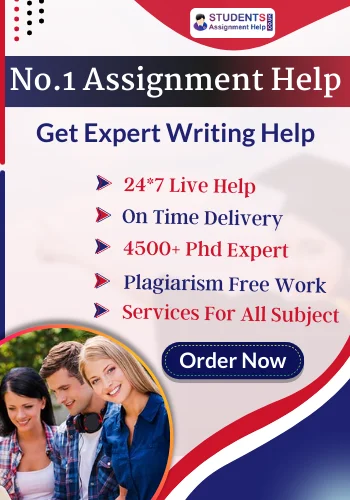- BTEC Unit 74 Polymer Manufacturing Processes HND Level 5 Assignment Sample UK
- BTEC Unit 73 Materials Engineering with Polymers HND Level 5 Assignment Sample UK
- BTEC Unit 64 Thermofluids HND Level 5 Assignment Sample UK
- BTEC Unit 63 Industrial Services HND Level 5 Assignment Sample UK
- BTEC Unit 62 Heating, Ventilation and Air Conditioning (HVAC) HND Level 5 Assignment Sample UK
- BTEC Unit 61 Advanced Turbine Rotary Wing Aircraft Mechanical and Flight Systems HND Level 5 Assignment Sample UK
- BTEC Unit 60 Advanced Composite Materials for Aerospace Applications HND Level 5 Assignment Sample UK
- BTEC Unit 59 Aircraft Gas Turbine Engine Design and Performance HND Level 5 Assignment Sample UK
- BTEC Unit 58 Avionic Systems HND Level 5 Assignment Sample UK
- BTEC Unit 57 Aircraft Structural Integrity HND Level 5 Assignment Sample UK
- BTEC Unit 56 Aircraft Propulsion Principles and Technology HND Level 5 Assignment Sample UK
- BTEC Unit 55 Aircraft Flight Control Systems HND Level 5 Assignment Sample UK
- BTEC Unit 54 Further Control Systems Engineering HND Level 5 Assignment Sample UK
- BTEC Unit 53 Utilisation of Electrical Power HND Level 5 Assignment Sample UK
- BTEC Unit 52 Further Electrical, Electronic and Digital Principles HND Level 5 Assignment Sample UK
- BTEC Unit 51 Sustainability HND Level 5 Assignment Sample UK
- BTEC Unit 50 Advanced Manufacturing Technology HND Level 5 Assignment Sample UK
- BTEC Unit 49 Lean Manufacturing HND Level 5 Assignment Sample UK
- BTEC Unit 48 Manufacturing Systems Engineering HND Level 5 Assignment Sample UK
- BTEC Unit 47 Analogue Electronic Systems HND Level 5 Assignment Sample UK
BTEC Unit 40 Commercial Programming Software HND Level 5 Assignment Sample UK
Course: Pearson BTEC Level 5 Higher National Diploma in Engineering
This course, Unit 40 Commercial Programming Software, is part of the Higher National Diploma (HND) Level 5 program in the field of electronic and electrical engineering. The course focuses on the use of commercial software packages in the industry, particularly in Computer Aided Design (CAD) and simulation. Students will learn to research and evaluate software tools for engineering functions, simulate electronic circuit behavior, program microprocessor-based devices, and analyze the differences between software simulations and real-world circuits. By the end of the course, students will gain a solid understanding of the available software tools and their applications in electronics engineering.
Buy Non Plagiarized & Properly Structured Assignment Solution
Unlock the Power of Commercial Programming Software with Pearson BTEC Unit 40 Commercial Programming Software Assignment Solutions in UK
StudentsAssignmentHelp.co.uk is your go-to destination for unlocking the power of commercial programming software with Pearson BTEC Unit 40 Commercial Programming Software Assignment Solutions in the UK. Our expert team is dedicated to assisting students in all types of assessments, including formative and summative assessments. In this course, students are often assigned assignments such as designing and implementing software solutions, creating user interfaces, testing and debugging programs, and developing documentation. These are just a few examples of the types of assignments we can help you with. Rest assured, when you place an order with us, we will provide you with custom solutions tailored to your specific needs. Explore our Unit 40 commercial programming software assignment answer examples today.
Assignment Brief 1: Research a range of software application tools to determine how they can support electronic engineering functions effectively.
Electronic engineering relies heavily on software tools to support various functions, such as design, analysis, simulation, and testing. Here’s an overview of some software application tools commonly used in electronic engineering and how they can effectively support the discipline:
- Electronic Design Automation (EDA) Tools: EDA tools are specialized software packages that assist in designing electronic circuits and systems. They include schematic capture tools, printed circuit board (PCB) layout software, and simulation tools. EDA tools enable engineers to design and validate circuits, create PCB layouts, and perform extensive analysis and testing.
- Circuit Simulation Tools: Circuit simulation software allows engineers to simulate the behavior of electronic circuits before building physical prototypes. These tools use mathematical models to predict circuit performance, analyze signal integrity, and identify potential issues or design flaws. Simulation tools help save time and resources by identifying problems early in the design phase.
- PCB Design and Layout Software: PCB design software enables engineers to create circuit board layouts, place components, and define routing paths. These tools provide features for designing multi-layer boards, optimizing signal integrity, and generating manufacturing files. PCB design software facilitates the creation of efficient and reliable circuit board designs.
- MATLAB and Simulink: MATLAB is a widely used programming and numerical analysis tool, while Simulink provides a graphical environment for modeling and simulating dynamic systems. In electronic engineering, MATLAB and Simulink can be used for algorithm development, signal processing, control system design, and simulation of complex electronic systems.
- FPGA Design Tools: Field Programmable Gate Arrays (FPGAs) are programmable devices used to implement digital circuits. FPGA design tools, such as Xilinx Vivado and Intel Quartus Prime, enable engineers to design, synthesize, and program FPGAs. These tools support the development of high-performance digital systems and enable rapid prototyping.
- Test and Measurement Software: Test and measurement software, such as National Instruments LabVIEW, provides tools for controlling and analyzing data from instruments and equipment used in electronic engineering. This software allows for automated testing, data acquisition, and analysis, enhancing efficiency in testing and measurement processes.
By leveraging these software application tools, electronic engineers can design and simulate circuits, optimize PCB layouts, develop algorithms, perform analysis and testing, and streamline various aspects of the electronic engineering workflow.
Please Write Fresh Non Plagiarized Assignment on this Topic
Assignment Brief 2: Explain how a software package can be used to simulate the behavior of an electronic circuit function and compare the results to real components and circuits.
Software packages for electronic circuit simulation play a crucial role in the design and evaluation of electronic circuits. They enable engineers to simulate circuit behavior, predict performance, and compare the results with real components and circuits. Here’s an overview of how a software package can be used for circuit simulation and comparison:
- Circuit Modeling: Start by creating a circuit model in the software package. This involves specifying the circuit components, their values, and their interconnections. The software may provide a graphical user interface for circuit entry or support industry-standard netlist formats.
- Simulation Setup: Configure the simulation settings, such as the type of analysis (DC, AC, transient, etc.), input signals, and simulation parameters. Define the desired outputs and measurements to be analyzed during the simulation.
- Simulation Execution: Run the simulation using the software package. The software employs mathematical models and algorithms to solve the circuit equations and calculate the circuit behavior over time or across different frequencies.
- Results Analysis: Analyze the simulation results obtained from the software. Examine parameters such as voltage waveforms, current flow, power dissipation, and frequency response. Compare these results with the expected behavior and design goals for the circuit.
- Comparison with Real Components and Circuits: Validate the simulation results by comparing them with real-world measurements or test data from physical circuits. Use lab equipment, such as oscilloscopes, function generators, and multimeters, to measure and verify the behavior of the physical circuit.
- Iterative Design and Optimization: Based on the comparison between simulation results and real-world measurements, refine and optimize the circuit design. Modify component values, change circuit topology, or adjust parameters to improve the circuit’s performance and achieve desired goals.
- Sensitivity Analysis: Utilize the software package to perform sensitivity analysis, exploring how variations in component values or operating conditions affect circuit behavior. This analysis helps in understanding the robustness and tolerance of the circuit design.
By using a software package for circuit simulation and comparing the results with real components and circuits, engineers can validate designs, optimize performance, identify design flaws, and reduce the need for physical prototyping, thereby saving time and resources.
Assignment Brief 3: Programme a microprocessor-based device to achieve a specified outcome or task using commercially available software.
Programming microprocessor-based devices is a common task in electronic engineering. It involves writing software code to control the behavior of the microprocessor and achieve specific outcomes or tasks. Here’s an overview of how to program a microprocessor-based device using commercially available software:
- Selection of Software: Choose a commercially available software development environment suitable for the microprocessor-based device. Examples include integrated development environments (IDEs) like Arduino IDE, MPLAB X, or Keil µVision. These environments provide tools for code editing, compilation, and device programming.
- Device Selection and Configuration: Identify the specific microprocessor-based device or microcontroller to be programmed. Ensure that the software environment supports the selected device and configure the necessary settings, such as clock frequency, I/O pin assignments, and communication protocols.
- Writing the Code: Write the software code to achieve the desired outcome or task. Use the programming language supported by the software environment, such as C, C++, or assembly language. The code should define the required functions, algorithms, and control logic to operate the microprocessor and interact with external components.
- Compilation: Compile the written code using the software development environment. The compilation process translates the code into machine-readable instructions that can be executed by the microprocessor. Verify that the code compiles without errors or warnings.
- Device Programming: Connect the microprocessor-based device to the development environment using suitable interfaces, such as USB, UART, or JTAG. Program the device by downloading the compiled code onto the microprocessor’s memory or flash memory.
- Testing and Debugging: Test the programmed microprocessor-based device to ensure it performs the desired outcome or task correctly. Use debugging tools provided by the software environment to identify and fix any errors or unexpected behavior.
- Iterative Refinement: If necessary, modify the code based on the testing results and repeat the programming and testing process iteratively until the desired outcome is achieved.
By programming microprocessor-based devices using commercially available software, engineers can control the behavior of the devices, implement desired functionalities, and create custom solutions for various electronic applications.
Pay & Get Instant Solution of this Assignment of Essay by UK Writers
Assignment Brief 4: Evaluate an electronics software application tool to report on its ability to replicate the real world and the resource savings this can bring to an organization.
Electronics software application tools are designed to replicate real-world electronic systems and processes, providing significant resource savings to organizations. Evaluating these tools involves assessing their ability to accurately model and simulate real-world behavior, as well as the benefits they offer. Here’s an overview of the evaluation process:
- Real-World Replication: Assess how well the software tool replicates real-world electronic systems or processes. Evaluate its ability to accurately model various components, circuits, and system behavior. Consider factors such as accuracy, reliability, and fidelity in representing real-world phenomena.
- Simulation Capabilities: Review the simulation capabilities of the software tool. Assess whether it supports various types of analysis, such as DC, AC, transient, and frequency domain simulations. Consider its ability to model nonlinear behavior, time-dependent effects, and complex interactions.
- Validation and Verification: Investigate the validation and verification processes employed by the software tool’s developers. Look for evidence of rigorous testing, comparison with real-world measurements, and validation against established standards or benchmarks.
- Resource Savings: Evaluate the resource savings that the software tool can bring to an organization. Consider factors such as reduced prototyping costs, shorter development cycles, improved efficiency, and increased productivity. Assess whether the tool allows for rapid design iterations, optimization, and virtual testing, reducing the need for physical prototypes.
- User-Friendliness: Assess the user-friendliness of the software tool. Consider factors such as ease of use, intuitive interface, availability of documentation and tutorials, and customer support. Evaluate whether the tool enables engineers to quickly learn and effectively utilize its features.
- Integration and Compatibility: Evaluate the software tool’s compatibility with other tools, such as CAD software, EDA tools, or programming environments. Consider whether it supports standard file formats and interfaces, facilitating seamless integration into existing workflows.
- Scalability and Flexibility: Assess the scalability and flexibility of the software tool. Consider whether it can handle large-scale systems, accommodate complex designs, and adapt to changing requirements. Evaluate its ability to support different levels of complexity and system integration.
- Cost and Licensing: Consider the cost and licensing options of the software tool. Evaluate whether the benefits and resource savings outweigh the investment required. Assess the availability of trial versions or demos to allow for evaluation before making a purchase decision.
By evaluating the ability of an electronics software application tool to replicate the real world and considering the resource savings it can bring, organizations can make informed decisions about adopting and utilizing such tools in their electronic engineering processes.
Pay & Get Instant Solution of this Assignment of Essay by UK Writers
Get Professional Help with Commercial Programming Software Unit 40 Assignments!
Are you struggling with your Unit 40 assignments on commercial programming software? Look no further! At studentsassignmenthelp.co.uk, we offer professional assignment writing help in UK to students like you who need assistance with their university assignments.
Our team of expert writers specializes in programming and software development, ensuring that you receive top-notch assistance with your commercial programming software assignments. Whether you need help with coding, debugging, or understanding complex concepts, our experienced professionals are here to support you.
In addition to assignment writing help, we also provide online exam help, ensuring that you are well-prepared for your assessments. Our UK homework helpers are well-versed in the field of commercial programming software and can assist you in achieving excellent grades.
When you choose studentsassignmenthelp.co.uk, you can expect high-quality work, timely delivery, and complete confidentiality. Our services are designed to relieve your academic stress and help you succeed in your studies.
Don’t let commercial programming software assignments overwhelm you. Seek university assignment help from studentsassignmenthelp.co.uk and experience the difference it makes in your academic journey. Contact us today to get started!
do you want plagiarism free & researched assignment solution!
UPTO 35% DISCOUNT